
Improve your Gmail experience with this free preset filters
Fully Integrated With Your Chrome Browser
Sort Gmail Inbox by cloudHQ installs immediately when you download it from the Chrome webstore. Once installed, open your Gmail inbox and look to the left-hand sidebar. You'll see three new labels—Sorted Inbox, Sorted Sent Mail, and Sorted All Mail—each with their own sorted sub-labels. And you didn't even have to do anything!
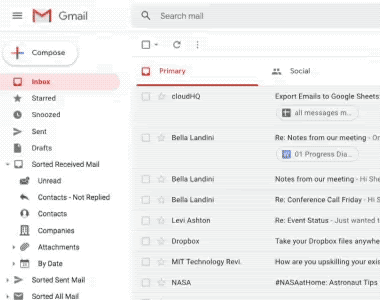
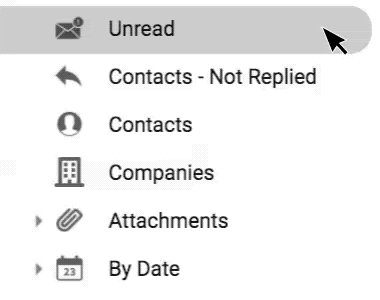
Sort Your Gmail with Our Highly Effective Categories
The average worker gets over 120 emails per day. Companies and organizations are always sending us promotions! It's easy for our emails to become messy. But with Sort Gmail Inbox by cloudHQ, you can get to work deleting—or finding—the emails you want that are in your Gmail account. The extension creates a clear, intuitive labeling system that sorts your Gmail into the following categories:
- Unread (i.e. versus read)—get yourself to Inbox Zero!
- Sender (i.e. person or company)—great for finding (or deleting) all emails by a specific person or organization, even when multiple email addresses are used.
- Attachment (i.e. size or type of attachment)—perfect for deleting the biggest files taking up precious storage space, or for finding old work.
- Date (i.e. year/month)—excellent search technique Your inbox will never be the same!
Sorted Inbox, Sorted Sent Mail, Sorted All Mail
Sort Gmail Inbox by cloudHQ applies its labels to three different domains of your Gmail: Inbox, Sent Mail, and All Mail. This means more targeted sorting!
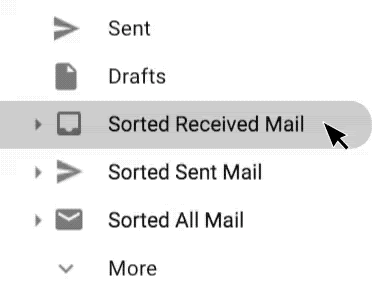
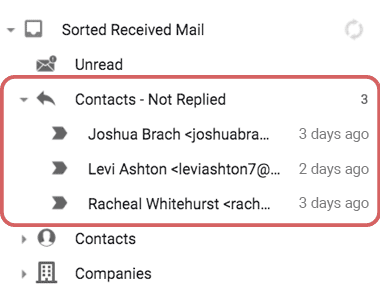
View Not Replied And Awaiting Reply Emails
How many contacts have you accidentally left hanging? And how many have done the same to you? It’d be water under the bridge if you could just find the emails and follow up—either to remind someone to reply, or to send the reply that you’d forgotten to.
Now you can view all of those or unanswered emails or awaiting reply emails sorted into two labels: Contacts - Not Replied and Contacts - Awaiting Reply. The first compiles the contacts and conversations that you haven’t replied to. The second compiles any emails you’ve sent without hearing anything back. Even if you’re a few emails deep in conversation with a contact!
Keep things flowing along—or resuscitate old threads—with this feature.
Near Universal 5-Star Ratings
Sort Gmail Inbox by cloudHQ has almost universal 5-star reviews from users who have downloaded it in Chrome.
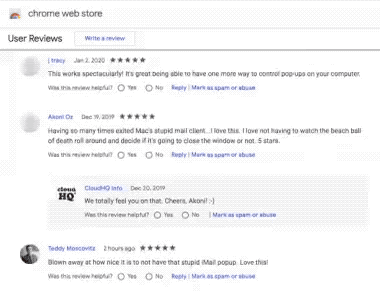
Who Uses Sort Gmail Inbox by cloudHQ?
Inbox Zero Seekers / Productive People
Do you want to clean up your inbox? Chances are you've tried, but it was too taxing. Where do you start? What's your method? Let this extension be your method. It will give you multiple easy access-points to deleting huge amounts of emails very quickly.


Realtors / Real Estate Agents
Never leave another conversation hanging. Use Contacts - Not Replied and Contacts - Awaiting Reply to find all of your unanswered emails. Dropping the ball in the housing market can mean losing a deal! Let this tool help you stay on top of everything.
Salespeople
Instead of searching for each client ONE...BY...ONE... Simply sort by Sender. At your fingertips will appear a long list of the people you've been communicating with. Click through!

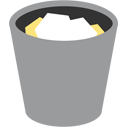
Professionals
You need a clear inbox so you don't waste your time getting distracted at work! Which means you need to get RID of all the unwanted promotional emails in your inbox. Time to start sorting.